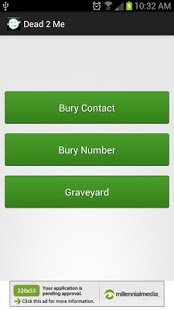Dead2Me Call & Text Blocker 2.1.1
Free Version
Publisher Description
Dead2Me is a super simple way to keep the people that you want out of your life off of your phone. Don't want to be friends anymore? Bury them in your graveyard, no calls, no texts, no picture messages.
*****PLEASE NOTE******
Kit Kat is still not supported. I am working on it.
Many users are reporting failures in Answer and Hangup Mode with HTC Handsets. I am working to resolve these issues, however, for now, it is very likely that Dead2Me will not work in Answer and Hangup Mode (unless you have a wired headset plugged into your phone at all times - and who on Earth has that).
The No Answer mode will work fine, but will allow callers to leave voicemails. The Text message blocking will work fine as long as you are using the stock Android text messaging app.
Dead2Me has two modes for call blocking, no answer and answer and hang up.
Then bury a caller or contact, go to the Graveyard and click on that caller's tombstone. Under the name and number you will see a box for a custom message for that caller.
*****PLEASE NOTE******
Many users are reporting failures in Answer and Hangup Mode with HTC Handsets. I am working to resolve these issues.
Many third party text apps like Handcent and GoSMS interfere with Dead2Me. Despite settings in the latest releases of these apps that are supposed to make behave as specified in the Android documentation, the do not. Many people using these apps have been able to use Dead2Me, many have not.
Any problems with dead2me? Ideas on how to make it better? Got a phone it won't work on? Just let me know and I'll see what I can do. Contact me: mike@dead2.me.
About Dead2Me Call & Text Blocker
Dead2Me Call & Text Blocker is a free app for Android published in the Chat & Instant Messaging list of apps, part of Communications.
The company that develops Dead2Me Call & Text Blocker is Mike Addesa. The latest version released by its developer is 2.1.1. This app was rated by 5 users of our site and has an average rating of 2.4.
To install Dead2Me Call & Text Blocker on your Android device, just click the green Continue To App button above to start the installation process. The app is listed on our website since 2014-07-18 and was downloaded 1,552 times. We have already checked if the download link is safe, however for your own protection we recommend that you scan the downloaded app with your antivirus. Your antivirus may detect the Dead2Me Call & Text Blocker as malware as malware if the download link to com.maddesa.dead2me is broken.
How to install Dead2Me Call & Text Blocker on your Android device:
- Click on the Continue To App button on our website. This will redirect you to Google Play.
- Once the Dead2Me Call & Text Blocker is shown in the Google Play listing of your Android device, you can start its download and installation. Tap on the Install button located below the search bar and to the right of the app icon.
- A pop-up window with the permissions required by Dead2Me Call & Text Blocker will be shown. Click on Accept to continue the process.
- Dead2Me Call & Text Blocker will be downloaded onto your device, displaying a progress. Once the download completes, the installation will start and you'll get a notification after the installation is finished.